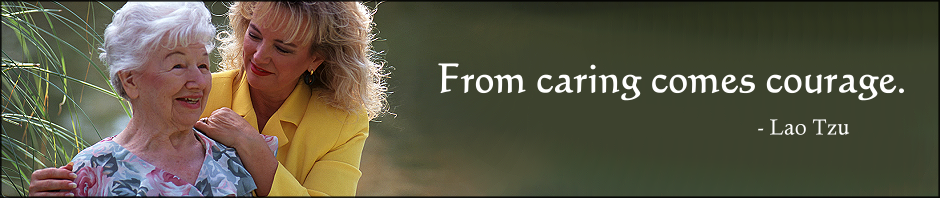UPDATE 02/22/2018: HomeTrak is now ClearCare.
In the past, I’ve told you about software like KeePass , the Oprea Browser, and Skype; software that offers some useful benefits for Seniors and their Caregivers. Today, I thought I’d mention a piece of software that I’ve been hearing goods things about that’s geared towards professional Homecare Agencies .
First, two quick disclaimers: 1) Elder Depot wasn’t put up to this, the only reason we’re promoting this software is that we’ve been hearing good things about it and because it strikes us as pretty useful. 2) As a supplier of Eldercare Products, Elder Depot does business with a lot of Homecare Agencies but we’re not a Homecare Agency and we haven’t actually used this software. So, Caveat Emptor.
Running any business can be a complicated headache at times, that’s all the more true for Home Care Agencies that face challenges like strict legal requirements, a need for accurate scheduling, and the difficulty of managing staff at a distance. My wife works at an Adult Day Program that tackles many of these problems by juggling several computer programs, mapping and remapping the weekly schedule on a giant dry-erase board, and making heavy use of cellphones. That kind of solution works… It even works well. But there’s something appealing about what is by most accounts an intuitive, easy-to-use, and integrated software package that does the same and more.
HomeTrak is a piece of software designed specifically to meet the management, scheduling, and legal needs of Home Care Agencies.
Judging from their website, the four words that guide HomeTrek’s design are Schedule, Manage, Serve, & Grow. At it core, the software is designed to get jobs scheduled, that sounds simple but it can be complicated. HomeTrak simplifies the process by providing detail and up-to-date information on clients and caregivers, while keeping track of referrers.
I thought the emphasis on integrated referral management was pretty insightful. The HomeTrak website breaks that down into the following benefits.
- Keep track of anyone or any business that is sending clients and caregivers to your organization.
- How many new referrals did you receive yesterday?
- How many new clients did you receive yesterday?
- How long is it taking to turn potential clients into active clients?
- Information from the referral module can be used to make educated marketing decisions.
HomeTrak offers the following benefits in regards to clients. I thought it was particularly useful that it tracks changes to a client’s records – what an improvement over paper files, where you’d have to do detective work to track down who to ask about a change.
- Tracks required dates specific to each client.
- Allows for a permanent schedule and visit plan.
- Records all the skills required to accommodate a client’s needs.
- Connects external documents to each client for easy reference.
- Tracks changes made to a client’s records, including information changed, who changed the information, and when it was changed.
- Imports and exports demographic information with other contact management and accounting software.
- Manages referral sources and contacts through the Referral Management System.
Staff Management is pretty straightforward but with enough detail. I like how it integrates skill-sets that it can then compare to Client needs.
- Stores caregiver photographs.
- Multiple options available for pay rates.
- Connects external documents to each caregiver for easy reference.
- Allows viewing of all clients that the caregiver is currently assigned to visit.
- Allows viewing of all changes made to a caregiver’s record, including information changed, who changed the information, and when it was changed.
- Allows creation of user-defined skills, user-defined locations and user-defined compliance data.
Scheduling. That’s what caught my interest when I first heard of HomeTrak. There are so many features here that I thought were so useful. In particular, I like the automation that saves management staff so much legwork and how the software keeps Client family members in the loop.
- Automatic alerts to open schedules and caregiver overlaps.
- Suggests caregivers best suited to care for clients based on user defined parameters.
- Only matches available caregivers that meet the client’s request.
- Client and caregiver information is visible side-by-side for a better match.
- Eliminates double scheduling of shifts.
- Notifies scheduler when a caregiver might go into overtime.
- Invoicing and payroll are based on a confirmed schedule, thus eliminating errors in client billings and caregiver pay.
- Single entry of duplicated data eliminates human errors.
- Information is archived for later retrieval as needed.
- Saves time and money by e-mailing schedules and other pertinent information directly from the schedule module to caregivers, clients and their families.
- Provides integrated directions to client homes using an interface to Google Maps, an extraordinary new concept that allows viewing of maps to the client’s home and viewing driving routes between schedules.
As if all of that weren’t enough, HomeTrak also manages finances including Payroll and Billing.
- Calculates payroll for any time period.
- Calculates payroll for all caregiver groups or a single group.
- Make minor adjustments to calculated payroll.
- Easily creates payroll reports for both active and posted payroll periods.
- Exports payroll to QuickBooks timecards.
- Moves payroll information to the sales history system, so you can view profit and loss by type of work performed, clients visited, or payers.
- Calculates billing for any time period.
- Calculates billing for all client groups or a single group.
- Produces an invoice that can include your company logo, and/or a tear-off remittance section.
- Creates billing reports for both active and posted billing periods.
- Sends invoices to QuickBooks accounting after created.
- Capable of billing for holidays by individual client.
- Allows correction of posted billing.
- Easily creates invoices between normal runs for estate payment.
- Capable of billing for mileage, errand mileage and expenses.
Quick and easy-to-generate reports have become an industry standard… But it’s nice to see them here.
- Easily generate, display and print reports.
- Choose the report or options that you want.
- Quickly find the information that you need.
- Create professional looking caregiver name badges.
- Simple to generate mailing labels or envelopes for clients, payers or caregivers.
Management by…Telephony? I thought this was amazing and it saves management so many hassles.
- Eliminate paper time sheets for good!
- Client is no longer required to sign timesheets thereby avoiding potential conflicts
- Significantly streamline payroll and invoicing
- No additional phone lines or hardware required
- Disciplines caregivers to show up on time and work for the authorized period
- Provides management with a unique and powerful caregiver management tool
So… Maybe now you understand why I was impressed? I’m not alone, it seems like more and more Home Care agencies are switching over. I can’t say if HomeTrak is as good as it’s features or reputation make it out to be…but I think it’s one of the best examples of modern information technology put to a practical use that I’ve seen in a long time.
 To get an unlocked GSM phone working, all you need to do is insert the carrier’s SIM card into the phone.
To get an unlocked GSM phone working, all you need to do is insert the carrier’s SIM card into the phone.